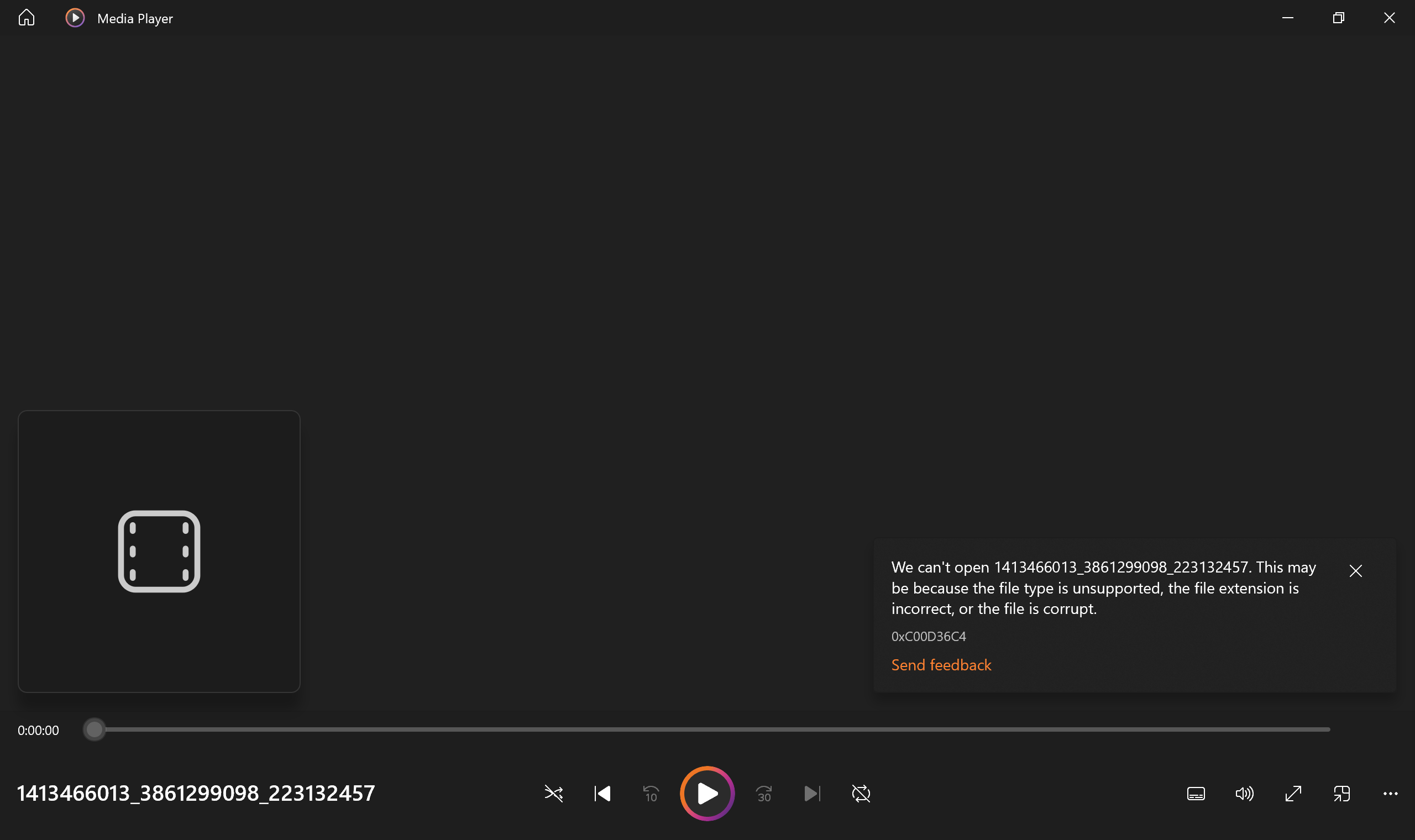提问的智慧[极速版]
在提问之前
- 联想之前遇到过的相似问题,尝试用相似的解决方法。
- 在搜索引擎中查找关键词(技巧:在
errorfatal以及冒号等提示词后的技术名词可能是关键词)。 - 向大语言模型(例如:ChatGPT, New Bing, 文心一言,星火大模型等)提问。
- 在 FAQ/Help 等类似的文档中查找相似的问题。
- 在 Github Issues 查找相似的问题。
提问的步骤
-
寻找适合自己问题的社区平台(例如有的论坛欢迎新人,而有的论坛只适合某方面的资深开发者)。
-
根据以下的模板构造自己的提问(* 表示可选的):
- 问题描述
- *问题背景
- 操作步骤
- 出现结果
- *预期结果
- *通过搜索引擎了解的信息
- 已尝试过的解决方案以及对应的结果
- *尚未尝试的解决方案以及未尝试的原因
- 硬件版本/软件版本/软件包列表
- 完整代码/部分代码/命令行输出/相关日志的文本/截图
- *能否复现以及复现步骤
- *补充说明
例如这个比较短的例子:
我无法使用我的 Python。我在 python.org 中下载 python-3.12.0-amd64.exe 并安装,然后在命令行中输入 Python,然后我的 Windows Store 就被打开了!(附上命令行截图和…… Windows Store 截图 (^^;) )这完全不是我希望的,我希望命令行会输入 Python 的版本号并进入交互模式(网上的图片,显示一个进入交互模式的 Python 命令行)。我的环境变量如下:(图片),命令 where python 结果如下:(文本)
又例如以下这个比较长的例子(来源):
AddTextLetterByLetter()with blankMarkupTextrenders broken partial movie #3378(问题的简要描述)Description of bug / unexpected behavior(问题的详细描述)
When use
AddTextLetterByLetter()to render an animation for a blankMarkupText(e.g.MarkupText('<span bgcolor="#777777"></span>')), manim will render a broken video, which cannot be opened by Media Player in Windows or decoded by ffmpeg. In--preview, aFileNotFoundErrorwill be thrown by manim. This bug will occur when another scene's movie has been rendered before.Expected behavior(预期结果)
Just be like
AddTextLetterByLetter(Text("")).How to reproduce the issue(复现步骤)
- Delete
media/videos/problem_recurrenceif exists.- Run
manim problem_recurrence.py TextCreateScene.- Run
manim problem_recurrence.py MarkupTextAddTextLetterByLetterScene.- Try open
media/videos/problem_recurrence/1080p60/partial_movie_files/MarkupTextAddTextLetterByLetterScene/1413466013_3861299098_223132457.mp4(hash maybe change) with Media Player, failed with some info:- Try encode it by
ffmpeg -i 1413466013_3861299098_223132457.mp4 -r 1 %03d.png, failed with infoOutput file #0 does not contain any stream.Code for reproducing the problem(完整代码)
(过长,省略)Logs(相关日志)
Terminal output
(过长,省略)System specifications(软件版本)
System Details
- OS: Windows 10 22H2 19045.3448
- RAM: 16.0 GB
- Python version: Python 3.8.18
- Installed modules (provide output from
pip list): (过长,省略)
LaTeX details
- LaTeX distribution: Version 3.141592653 (TeX Live 2022)
- Installed LaTeX packages: default, see Installed LaTeX packages.txt
FFMPEG
Output of
ffmpeg -version: (过长,省略)Additional comments(补充说明)
visualcodeis a conda environment.Output of
(过长,省略)conda list
- 耐心等待回复,并及时补充相关信息
在提问之后
向帮助过你的人表示感谢。 然后继续工作,写一篇博客,或者将这份互助精神传递下去。
FAQ for Git
以下是群内经常被提出的关于 Git 的问题,包括问题描述、原因分析、解决方法。仅供参考,具体问题仍需具体分析。
不能访问 GitHub
问题描述:不能通过浏览器访问 github.com,尝试使用 Git 进行网络相关操作时报错:
$ git clone https://github.com/xxx/yyy.git
Clone into 'yyy'...
fatal: unable to access 'https://github.com/xxx/yyy.git/': Failed to connect to github.com port 443 after 21080 ms: Couldn't connect to server
原因分析:网络问题。因不可抗因素,Github 在国内很难访问。
解决方法:使用网络加速器(例如 Watt Toolkit(原 Steam++))或其他技术(例如 Clash 等)改善。
SSL 证书问题
问题描述:尝试使用 Git 进行网络相关操作时报错:
$ git push origin branch-XYZ
fatal: unable to access 'http://github.com/xxx/yyy.git/': SSL certificate problem: unable to get local issuer certificate
原因分析:Git 无法获取本地颁发者证书,因此不能相信这个网站。
解决方法:先测试能否正常访问 GitHub。如果不能,则先按照上一个问题的解决方法操作。
权限不足
问题描述:尝试使用 git push 时报错:
$ git push origin branch-XYZ
remote: Permission to xxx/yyy.git denied to zzz.
fatal: unable to access 'https://github.com/xxx/yyy.git/': The requseted URL returned error: 403
原因分析:你正在试图向一个你无权推送的仓库推送分支。
解决方法:将原仓库 fork 为自己的仓库,向自己的仓库推送分支,然后发起从自己仓库到原仓库的 Pull Request。
远程库不存在
问题描述:尝试使用 Git 进行网络相关操作时报错:
$ git pull origin branch-XYZ
fatal: 'origin' does not appear to be a git repository
fatal: Could not read from remote repository.
Please make sure you have the correct access rights
and the repository exists.
原因分析:本地仓库中未设置远程仓库,或无权访问远程仓库,或远程仓库不存在。
解决方法:检查关联的远程仓库是否设置正确。
本地仓库不存在
问题描述:尝试使用 Git 进行本地仓库相关操作时报错:
$ git add xxx.yyy
fatal: not a git repository (or any of the parent directorues): .git
原因分析:Git 在路径下找不到 .git 目录,因此判定该目录不是 Git 仓库。
解决方法:利用 cd 命令切换到正确的 Git 仓库路径。
master 对象名无效
问题描述:尝试使用 Git 切换分支时报错:
$ git branch branch-XYZ
fatal: not a valid object name: 'master'
原因分析:仓库未初始化,master 分支尚未创建。
解决方法:使用 git commit 创建一个初始提交。